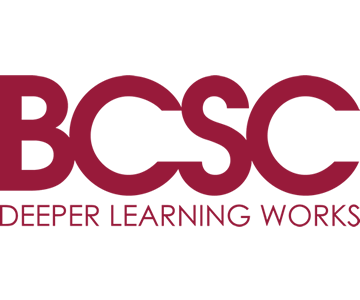-
Please remember to enroll for each new school year. Your enrollment does not rollover to the next school year.
Step 1: Determine what your child's enrollment will be.Step 2: Go to https://www.ezchildtrack.com/parent5/ParentLogin.aspx?c=bcscStep3: Set up a Parent Portal AccountIf your child was in i-CARE last year, you will select “Existing Customers Sign Up”, then follow the directions for creating a Parent Portal using your i-CARE Account Number (found on your statement) and the email associated with your i-CARE account.
If this is the first time you are signing your child up for i-CARE, you will select “New Customers Open Account” and fill out all information requested.
Step 4: Enroll your child in the correct programYour child is not approved to attend i-CARE until you have been notified by phone or email.REMINDER: If there is a balance owed on your account, you will not be allowed to enroll your child in any of the i-CARE activities which require payment. If you would like to pay an outstanding balance using a credit or debit card, you may do so through your parent portal account, or call 812-418-0924 between the hours of 9:00 AM and 3:30 PM Monday – Friday, excluding breaks. You may also drop off or mail your payment at:i-CARE Payment Processing
1200 Central AveColumbus, IN 47201
Select a School...
Select a School
- BCSC Pre-K
- C4 Columbus Area Career Connection
- McDowell Education Center
- Columbus East High School
- Columbus North High School
- Central Middle School
- Northside Middle School
- Columbus Signature Academy - Fodrea Campus
- Columbus Signature Academy - Lincoln Campus
- Columbus Signature Academy - New Tech Campus
- Clifty Creek Elementary School
- L C Schmitt Elementary School
- L. Frances Smith Elementary School
- Mt. Healthy Elementary School
- Parkside Elementary School
- Rockcreek Elementary School
- Southside Elementary School
- Taylorsville Elementary School
- W D Richards Elementary School