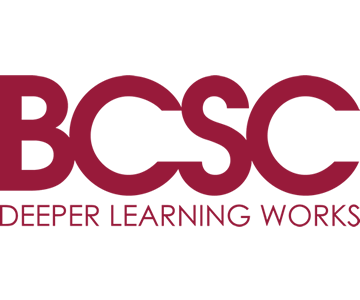-
PowerSource Online Courses and Tutorials
Self Registration and Account ActivationPowerSchool Training When YOU Want It!
To access the online courses and tutorials please register with PowerSource using your BCSC email account.
PowerSource Registration and Account Activation Instructions
Register at: https://support.powerschool.com/signup/1061802 to access PowerSchool tutorialsPlease use your BCSC email address when registering and choose a role that matches your job responsibilities.You will receive a registration confirmation email from PowerSource with a link to create a password.
From there you will be signed-in to the support site.Once you are logged into PowerSchool's support site:- Click on the Training tab and then click on the PD+ Training button.
- On the PD+ Training landing page search on the topic you need some training or brushing up on.
- Keywords: Search on a topic
- Duration: Check the box for either a 5-10 refresher or a 60+ minute interactive tutorial
- Click on Update Results
Please submit a BCSC 360 support ticket if you need any help with registering or searching for a tutorial.
Last Modified on March 7, 2019