-
Accessing CNHS LIBRARY RESOURCES
(Resources for writing a critical essay a bout The Adventures of Huckleberry Finn)
LOCATING BOOKS AND e-BOOKSAccess DESTINY–the CNHS Library catalog–to search for print and electronic resources.
Go to CNHS Library homepage: https://www.bcsc.k12.in.us/northlibrary
From the library homepage click on the Destiny link.
OR - Click on the Destiny catalog link here: Destiny Catalog
(Note: Select “Columbus North High School” from the list of BCSC libraries, and select the “catalog” tab at the top of the page.)
You can search the catalog for the “Huck* Finn” books.
or you can access the “Mark Twain – Huck Finn” literary criticism – bibliography – from Destiny’s Resource Lists.
(Go to the catalog, click on "Resource Lists" - left side menu. When in the "Resource Lists," click on the "Public Lists" -- top left tab. Scroll to view the "Mark Twain - Huck Finn" bibliography.Our library has two e-books with literary criticism for The Adventures of Huckleberry Finn.
(Note: You will find links these in the resource list mentioned above; look for the "e" in the blue box to indicate an e-book.)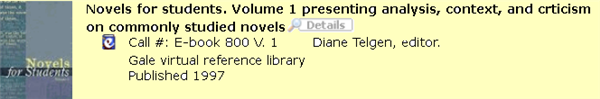
To access the above text from within Destiny, click on the “Details” link to show title details. Scroll until you see an access link: Available for COLUMBUS NORTH HIGH SCHOOL via Gale Virtual Reference Library. Click here to access (Or if you’re viewing this page online, click on the link above.)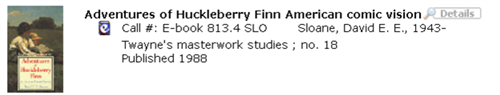
To access the above text from within Destiny, click on the “Details” link to show title details. Scroll until you see an access link: Available for COLUMBUS NORTH HIGH SCHOOL via Gale Virtual Reference Library. Click here to access (Or if you’re viewing this page online, click on the link above.)
Once you’ve accessed an e-book, either search “within publication” or click on the "table of contents" to select an article that interests you.
Access literary criticism from EBSCO HOST database: https://www.bcsc.k12.in.us/mediadatabasesNote: Our databases are IP Authenticated which means they login automatically. For remote access – away from school – you are required to login. If accessed from https://www.bcsc.k12.in.us/mediadatabases, you will not need a user name; you will need only the 5 letter password: _ _ _ _ _ . (You can pick-up a card in the library that lists all the databases with their remote usernames and passwords.)
Before searching for your topic, I suggest that you create your unique user profile in EBSCO. This will enable you to save your searches and search history. Click on the “Sign In” link at the top of the page; click on “Create a new Account”; and answer the questions.
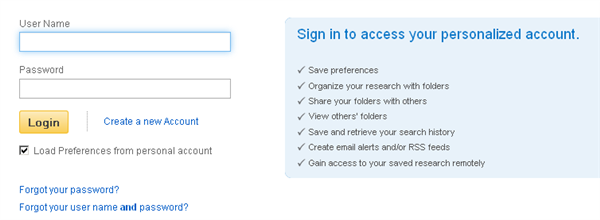
To return to a search window, click on “New Search” – top left of screen:
You can search from the basic search window: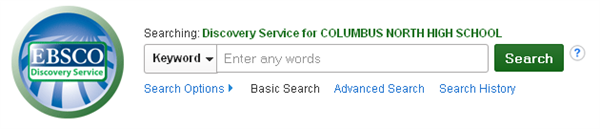
Refine your searches to limit results:
When I typed “Huck* Finn”) in the basic search window, I received 23,907 results!
Searching Hint: Use Boolean Search Parameters
Example Search: “Huck* Finn” and society
- The quotation marks around a group of words will search for a phrase instead of the individual words.
- The asterisk after “Huck” will search for “Huck” and also for “Huckleberry.”
- (Example: music* searches for “music,” “musical,” and “musicians.”)
- The word “and” will limit searches to documents that have both the phrase “Huck* Finn” and the word “society.”
The Advanced Search has built in Boolean operators (and, or, not) to help you refine your search:
Other Pointers:
You may also limit your results to "Source Types."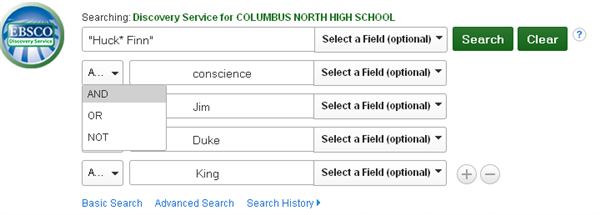 Last, but not Least . . . CITE INFORMATION!
Last, but not Least . . . CITE INFORMATION!
Remember to cite the information you incorporate into your paper. You are SO lucky. All you have to do is click on the “Cite” link in the right-hand margin and the citation pops up for you.
Find additional assistance citing sources on the CNHS Library Virtual Library Webpage: Citing Sources & Plagiarism
Search Tip: I suggest you begin with a broad search and then focus on narrowing your search to fit your topic. Most of the databases have a “Narrow Your Search” feature – usually in the left hand side. You can sometimes narrow your search to just “Literary Criticism.” You can also refine your search. So, if you get too many results, try refining your search to something more specific. Keep in mind that you might need to try several different keywords. For example: instead of trying (“Huck* Finn” and “loss of innocence”), you might try (“Huck* Finn” and childhood).Throughout the process be on the lookout for additional keywords that will help you locate meaningful resources. For example: I just searched for “Huck* Finn” and sivilization, which yielded 58 promising results!
OTHER DATABASES:
I believe EBSCO HOST offers the best selection of Huck Finn criticism articles, but you may wish to check out other databases. All of the CNHS VIrtual Library Databases & e-books are available at https://www.bcsc.k12.in.us/mediadatabases .
Select a School...
Select a School
- BCSC Pre-K
- C4 Columbus Area Career Connection
- McDowell Education Center
- Columbus East High School
- Columbus North High School
- Central Middle School
- Northside Middle School
- Columbus Signature Academy - Fodrea Campus
- Columbus Signature Academy - Lincoln Campus
- Columbus Signature Academy - New Tech Campus
- Clifty Creek Elementary School
- L C Schmitt Elementary School
- L. Frances Smith Elementary School
- Mt. Healthy Elementary School
- Parkside Elementary School
- Rockcreek Elementary School
- Southside Elementary School
- Taylorsville Elementary School
- W D Richards Elementary School

